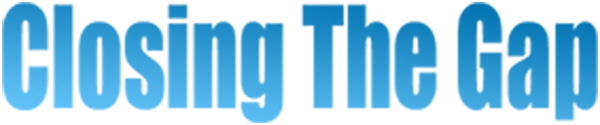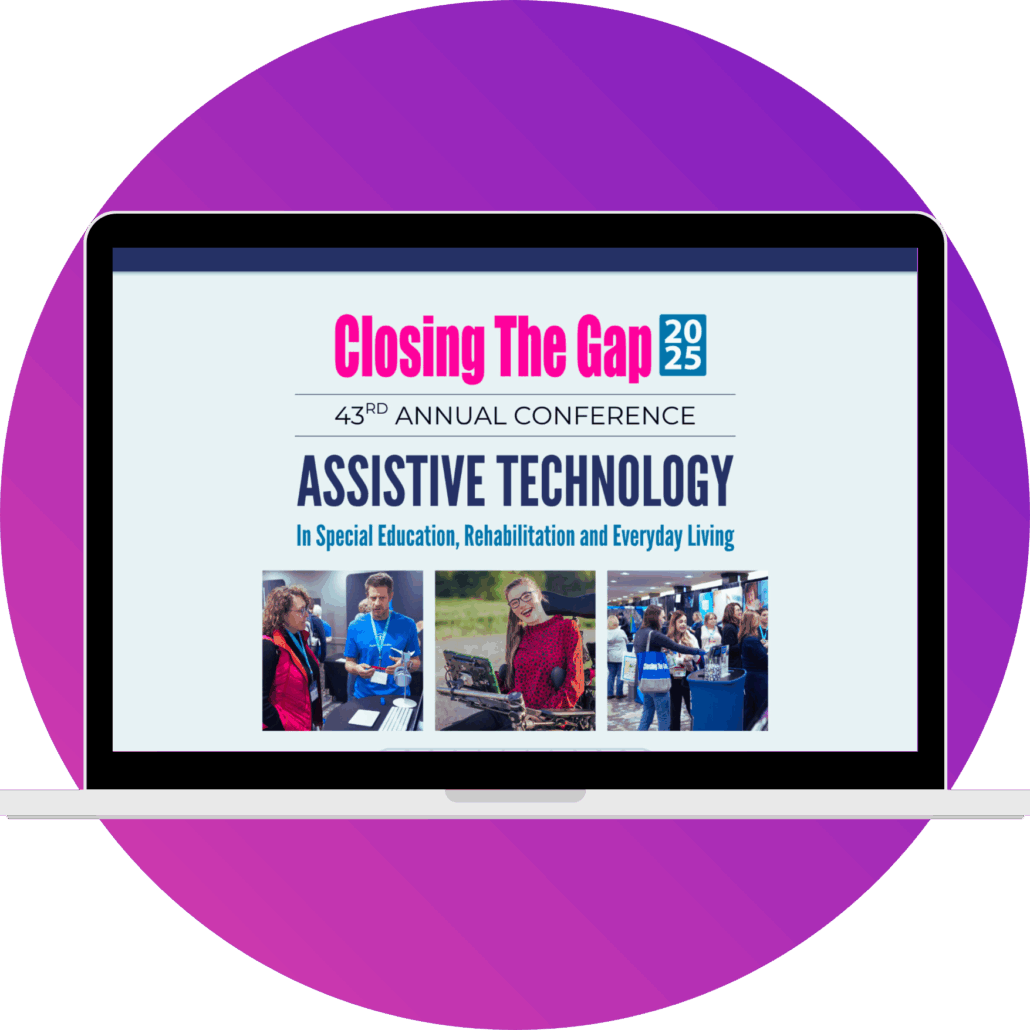START PLANNING YOUR CONFERENCE EXPERIENCE TODAY!
By downloading our conference app, you’ll have the entire event schedule, presentation descriptions, speaker bios, handouts, exhibitors and exhibit hall map right at your fingertips. The app also lets you create a personalized agenda and receive real-time updates, so you’ll never miss a session or important announcement.•
Scroll for instructions to access and use the 2025 conference app.

ACCOUNTS PRE-LOADED
All participants accounts have been pre-loaded into the app.
Only those who are registered for the conference, will be allowed access.
Attendees are required to use the email associated with their conference registration to login to their account.
Attendees access to the mobile app will automatically expire, Friday, October 31.

Accessing The App
CHOOSE FROM TWO ACCESS OPTIONS
Attendees may access the conference app from:
- Desktop computer
- Mobile device, such as a smartphone or tablet
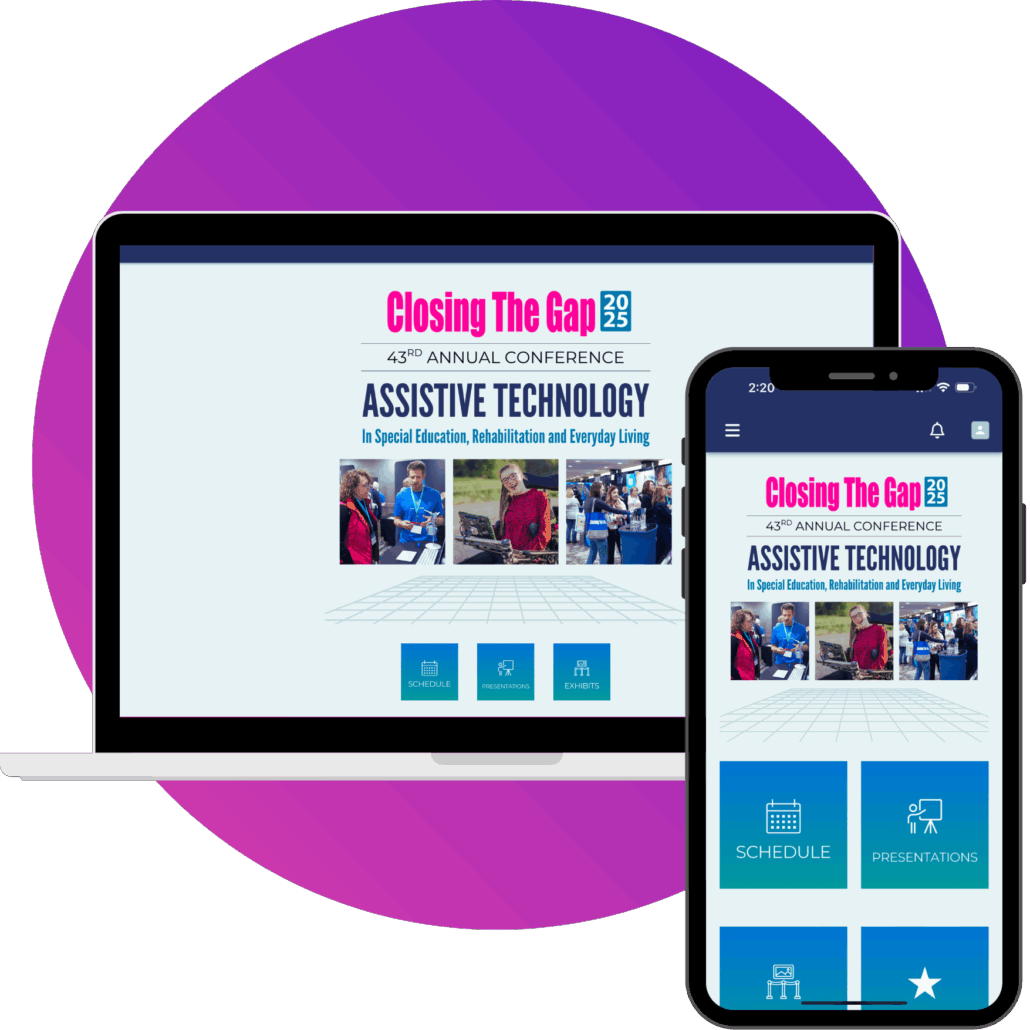
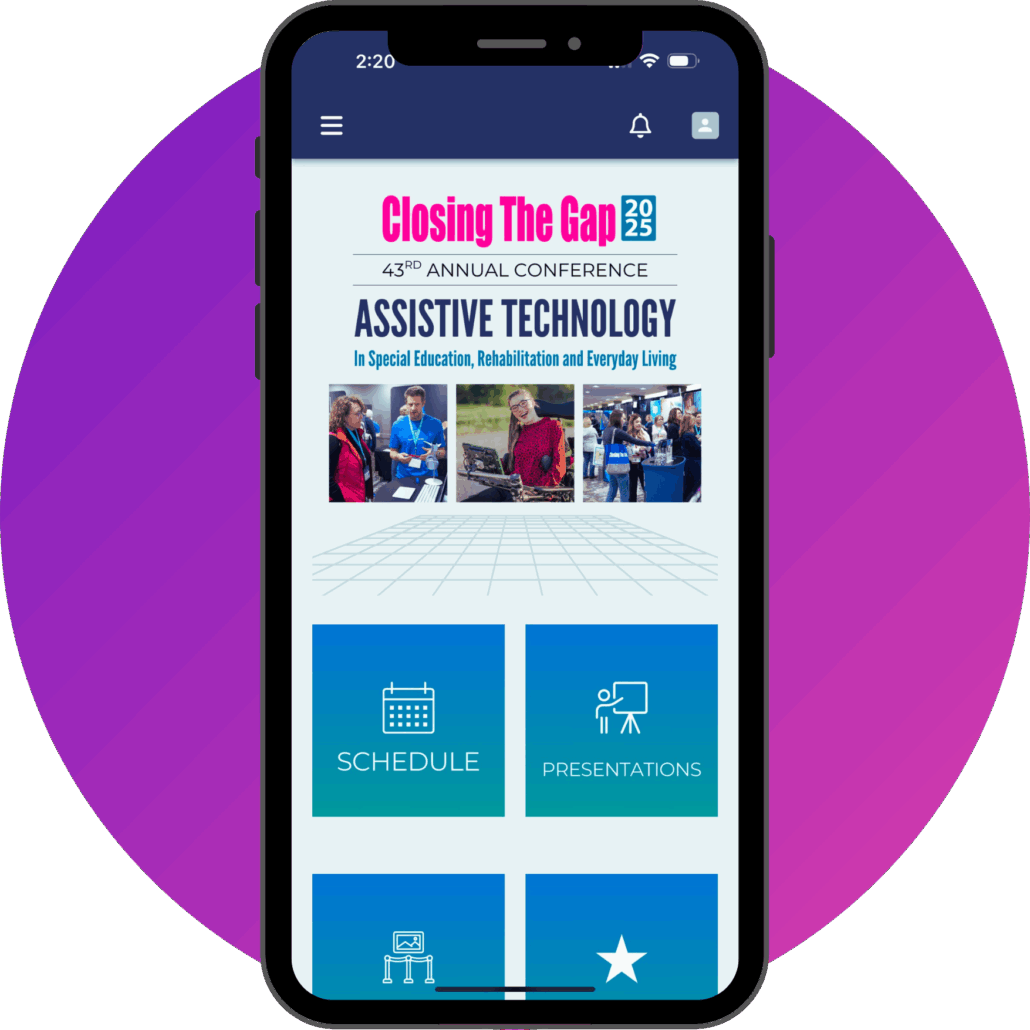
Accessing The Mobile App – Option #2
DOWNLOAD
EVENTMOBI UNIVERSAL CONFERENCE APP

The EventMobi app is available free of charge from the App Store and Google Play.
After downloading the app, search for the conference using
Event Code: ctg25
Attendees are required to use the email associated with their conference registration to login to their account.
My Profile
EDIT YOUR
PERSONAL PROFILE
Your profile allows you to update your user information, including your name, personal photo, credentials and more.
Note, presenters’ profiles have been pre-loaded with their photo, first and last name, short bio, education credentials and financial disclosures if applicable.
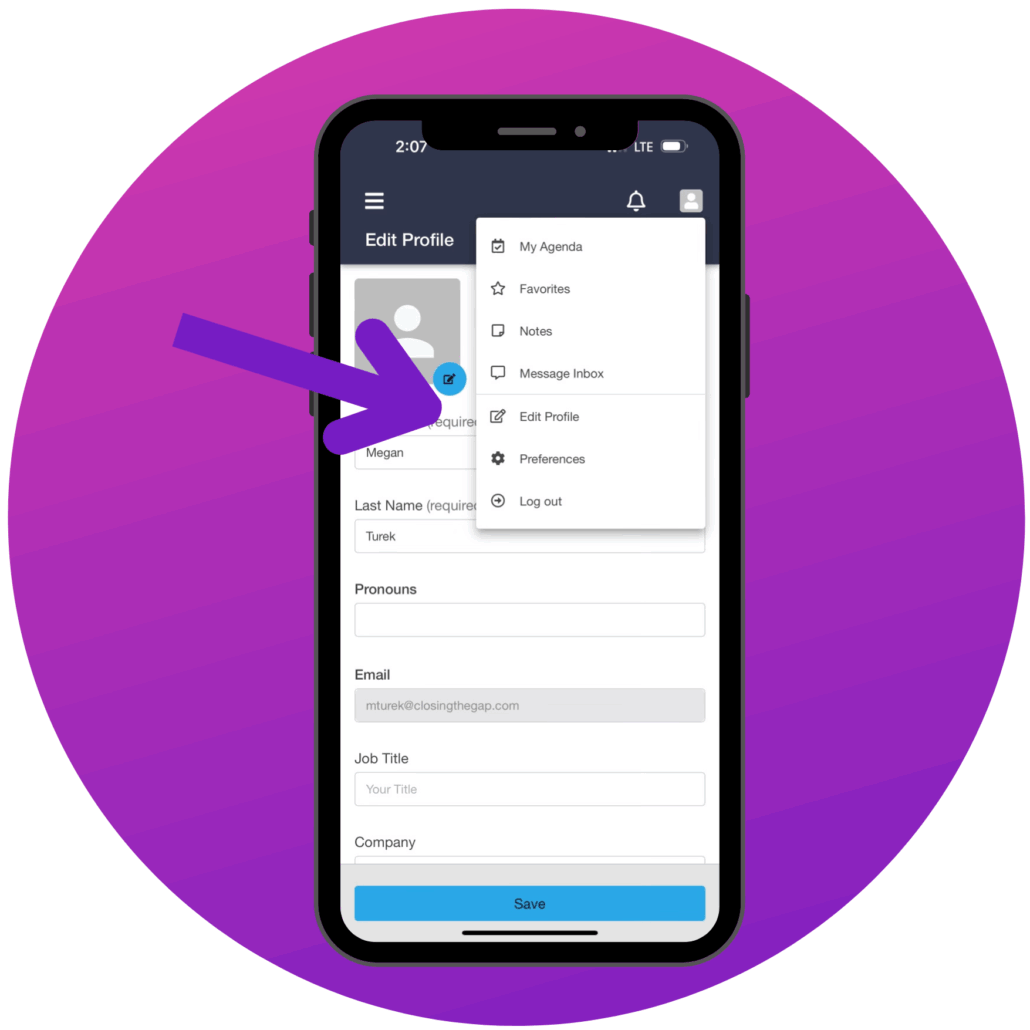
Discover All the Conference Has to Offer
THERE’S MUCH TO SEE AND DO EACH DAY
Begin planning your conference experience!
Navigate and travel through each section of the app using the menu.

Filtering Presentations
FINDING &
FILTERING PRESENTATIONS OF INTEREST
Participants may filter presentations by date or topic.
Full descriptions, subject level, age span, and target audience details are provided for each session.
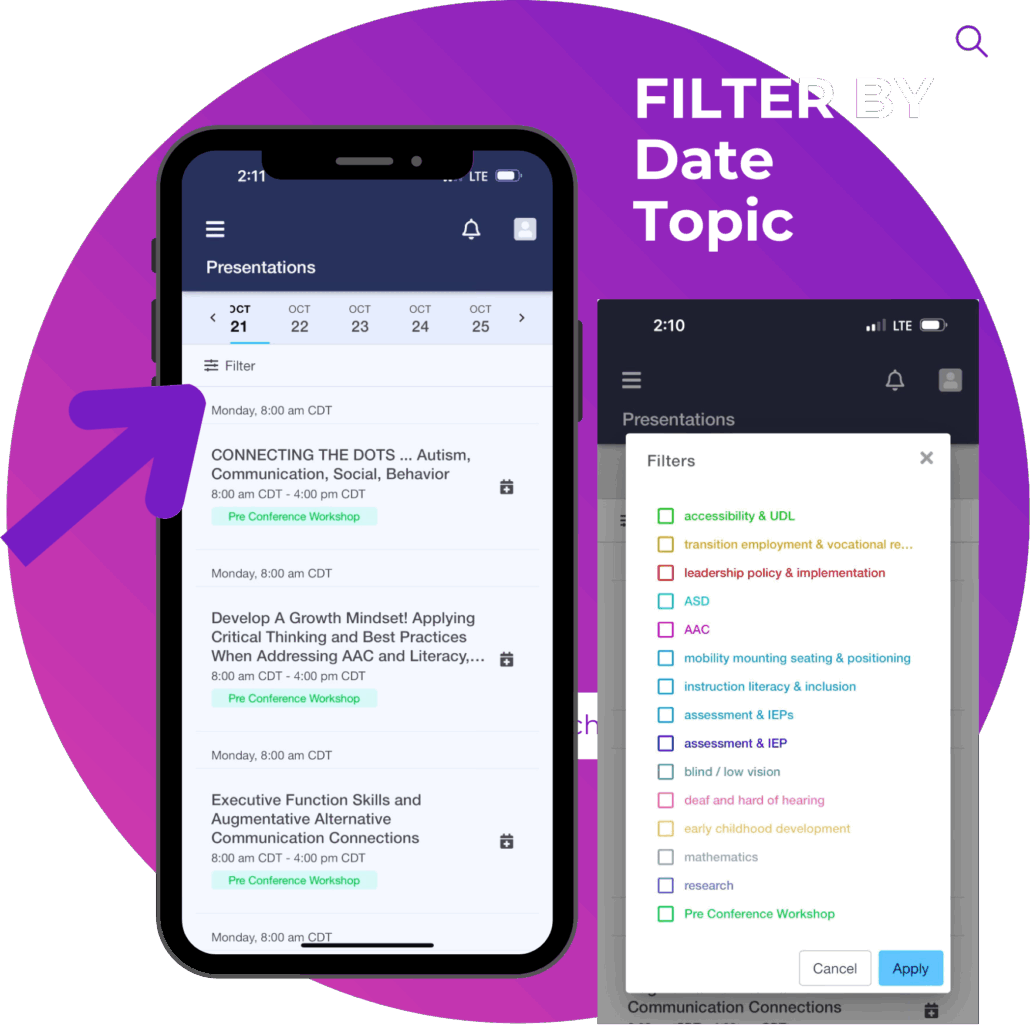
My Agenda
BUILD YOUR
PERSONAL AGENDA
Easily add and remove presentations to your schedule and build the agenda that is specific to your needs.
After adding a presentation, you’ll find the sessions added to “My Agenda” on the home page and listed under your profile.
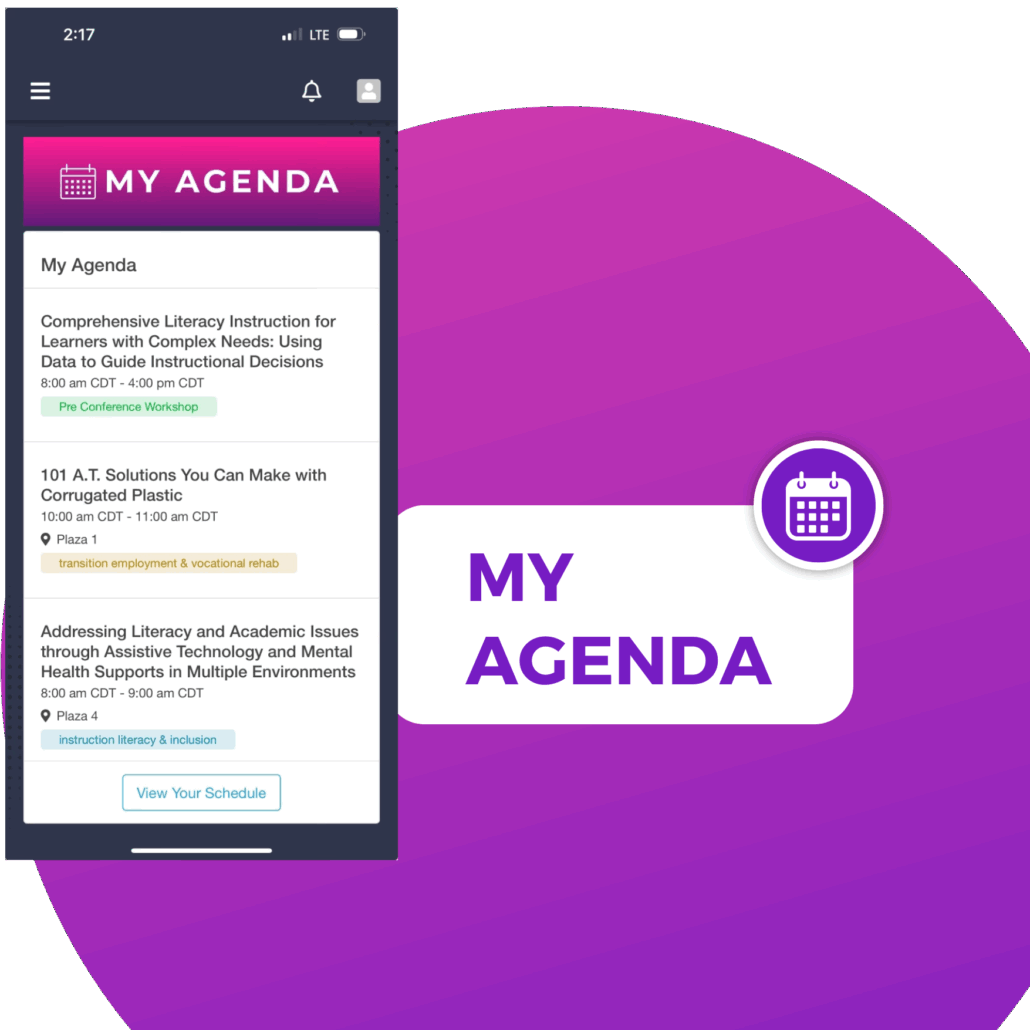
Download and Reference
PRESENTATION HANDOUTS
Handouts are available through both our conference app and our website. While your access on the conference app will expire on October 31, you can continue to view and download all available handouts from our website through December 31, 2025. Please keep in mind that not all presentations will be represented with a handout.
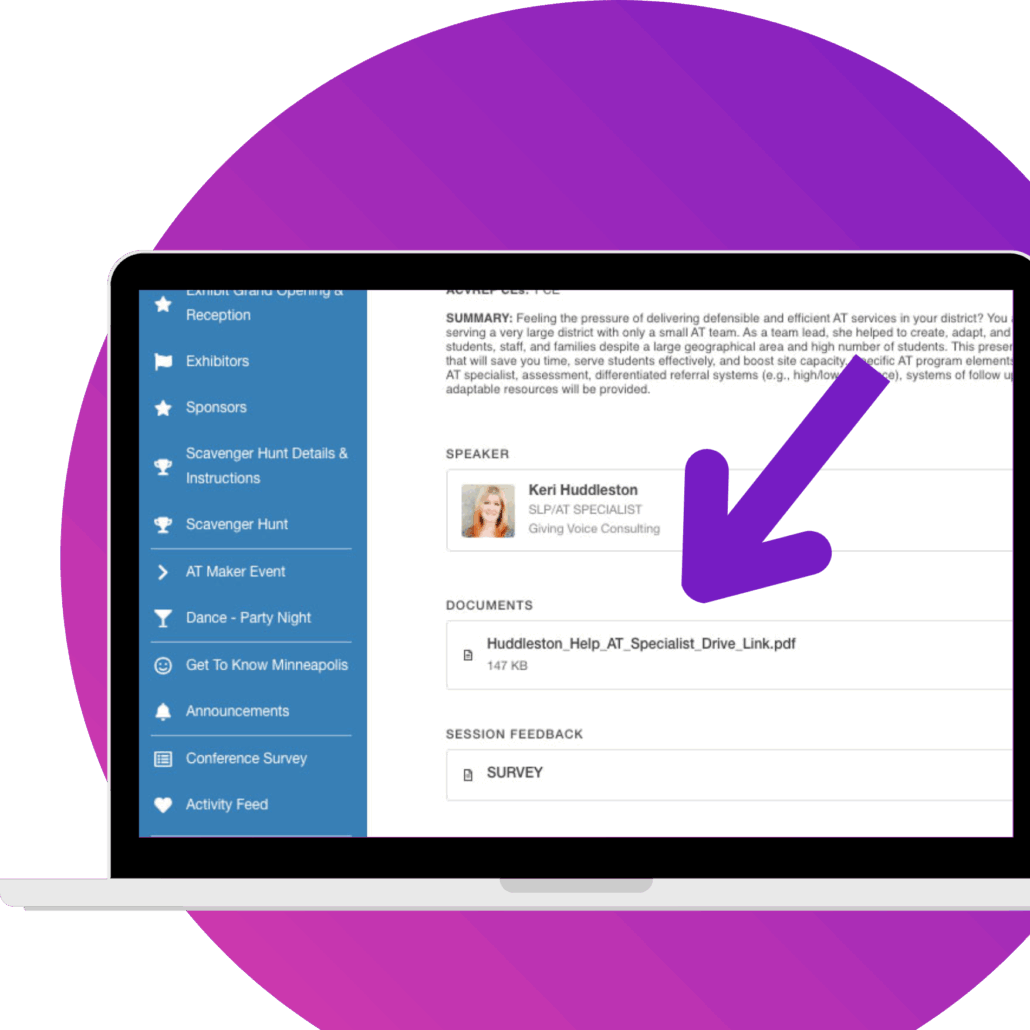
Provide Feedback
GIVE IT 5 GOLD STARS
Give us your feedback!
Please take a moment to complete a SHORT survey and rate each session you attend.
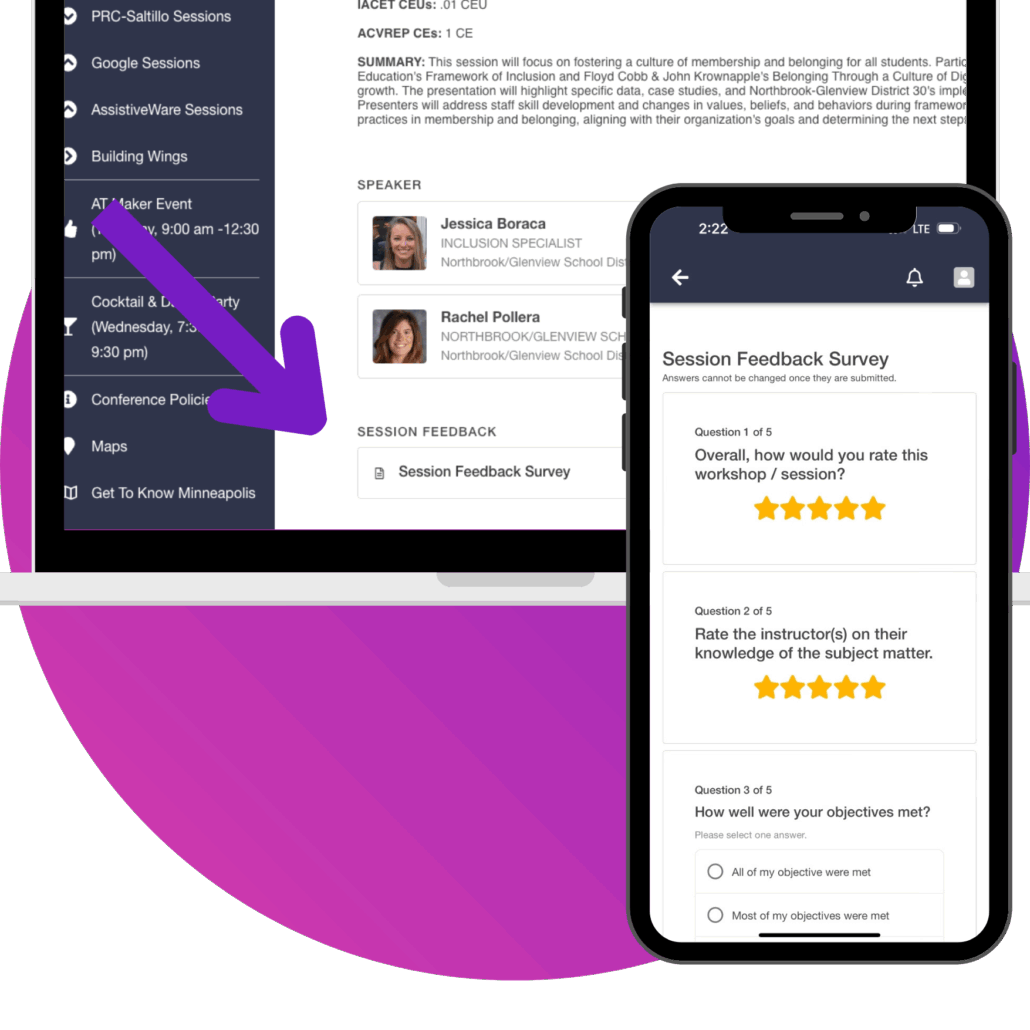
Discover New and Updated Products
VISIT YOUR
FAVORITE EXHIBITORS
By “favoriting” preferred company profiles you’ll create a list of exhibitors you want to visit while at the conference.
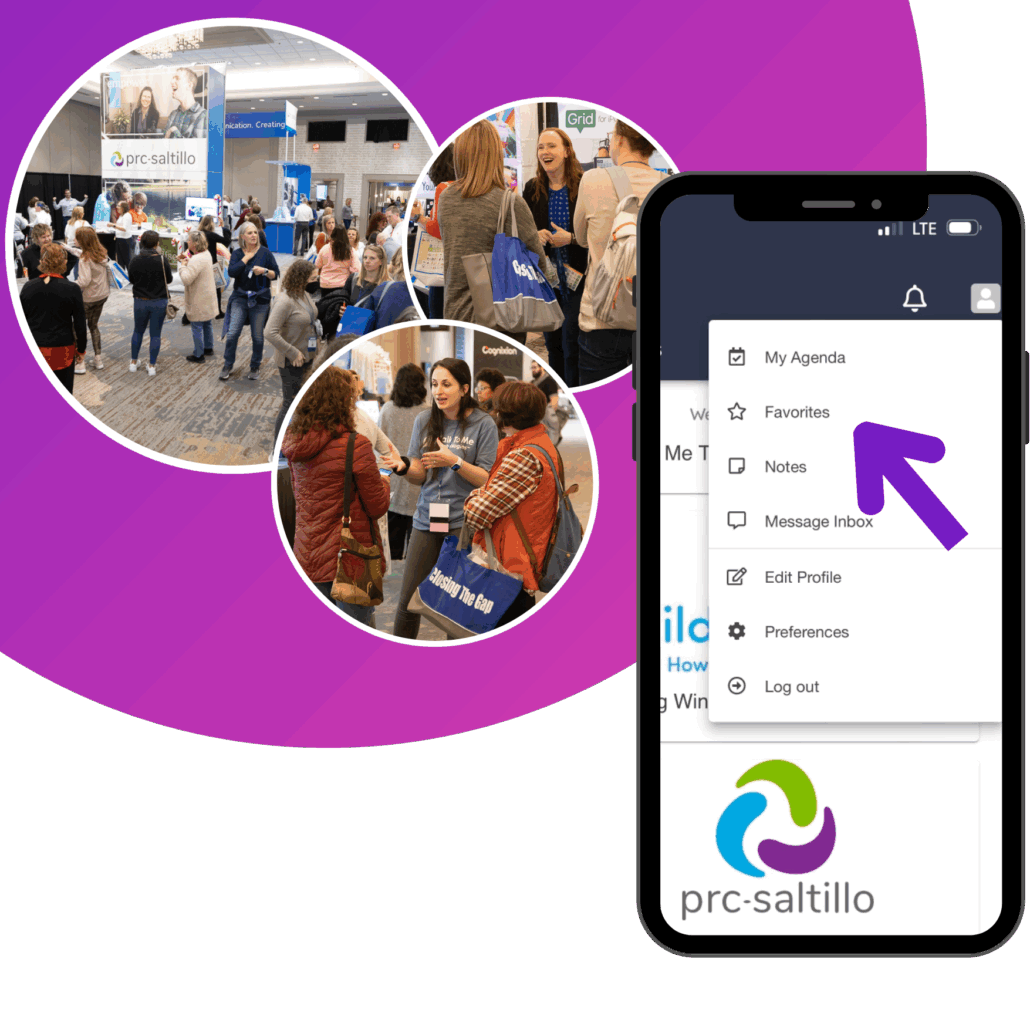
NEED ASSISTANCE?
Contact us, we’re happy to help
We’re available by phone or email during regular business hours.
Of course, if you have any questions onsite, during the conference, please drop by the registration desk located on the second floor.
REGULAR OFFICE HOURS:
Monday – Friday
8:00 am – 4:00 pm CDT

BECKY HAGEN
CLOSING THE GAP
REGISTRATION MANAGER