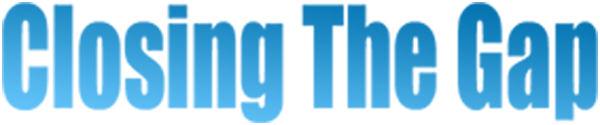WHAT IS ASSISTIVE TECHNOLOGY (AT)?
Assistive technology is any accommodation provided that compensates a cognitive or physical deficit for people with disabilities by providing equal access to information, tasks or activities.
Assistive technology helps people who have difficulty speaking, walking, talking, remembering, seeing, hearing, learning, and many other things. Each person is unique, and different challenges require different AT.
Closing The Gap does not manufacture AT. We are a non-bias resource, publishing news and information, and providing professional development training sharing assistive technology best practices and implementation strategies.
What are examples of assistive technology?
From low-tech everyday items in your home to high-tech commercially manufactured devices, AT is a broad term that encompasses all kinds technology and everyday devices. If you’ve ever used a spell checker or a stool to reach the top shelf in your kitchen, you’ve used AT!
How can Closing The Gap help me improve student outcomes using assistive technology?
We’re here to help. Closing The Gap has been a trusted resource since 1984. We’ve been at the forefront of the assistive technology field, publishing the first magazine dedicated to the topic of assistive technology and continue to lead the field with state-of-the-art professional development tools, online training opportunities and our annual, international conference.
As technology is ever-changing, it’s imperative that assessment team members are knowledgeable and stay abreast of available products and their updates. Having an understanding of the FULL scope of available products, best practices and implementation strategies is key to the assessment process.
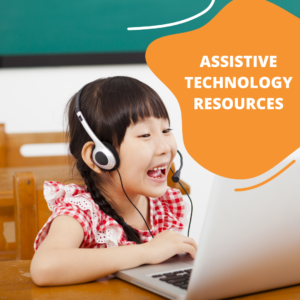
Discover Over 1,500 Products for Children and Adults with Disabilities
The Resource Directory is a culmination of an extensive, year-round search for the latest software, hardware and other assistive technology products that are on the market today, as well as their producers. It is a tool to assist members, discover, research and compare.

Supporting Educators, Practitioners, Parents and Specialists
Convenient and on-demand, our Membership platform offers professional development training, resources and tools for individuals, school districts, rehabilitation centers, non profit organizations and universities who are using assistive technologies to support children and adults with disabilities.

Get Hands-On and Develop Your AT Skills
Held annually, each Fall in Minnesota, the Closing The Gap conference is recognized as the best educational assistive technology conference in the country.
Discover the latest technologies and best practices that are making a difference in the lives of children and adults with disabilities.
GLOSSARY OF ASSISTIVE TECHNOLOGY TERMINOLOGY
AAC
Augmentative and Alternative Communication.
Access Software
Software that supports input to the computer by devices other than the standard keyboard or supports output from the computer in formats other than those normally provided by the standard monitor.
Adapted Keyboard/Switch Access
Software created or modified to allow adapted access via touch boards, touch screens, switches with scanning, single hand or finger keyboard use.
Adapted Play
Toy that can be made accessible through simple adaptations such as switches.
Alternative Keyboard
A hardware device that replaces or works in addition to the standard keyboard and is positioned to meet the specific needs of the user.
Authorable Content
Software that allows the user to add to or change its content.
Basic Living Skills
Software that enhances an individual’s ability to survive in society, from sight words to job readiness.
Braille
Software that translates from English to Braille, Braille to English, or functions as a Braille training program.
Braille Input
A hardware device that allows input to the computer via a Braille style keyboard or specific keys on a standard keyboard that function in Braille patterns.
Braille Output
A hardware device that produces hard copy Braille or paperless, refreshable Braille as output from the computer.
Cause/Effect Software
Software in which one specific action produces an effect such as a specific sound or graphical output. Can be used with any kind of input device.
CCTV
Closed Circuit Television. They use a camera to project a magnified image onto a monitor. Desktop magnifiers are ideal for reading, writing, viewing photographs
Cognitive Redevelopment
Software that provides retraining in skills lost through trauma.
Communication Board
Allows expressive communication by touching or gazing at a printed word, symbol, or picture.
Dedicated Communicator
A hardware device that provides speech output for non-verbal users. It is often portable and allows input from a variety of methods.
Early Childhood
Software that develops primal cognitive or motor skills.
ECU (Environmental Control Unit)
A hardware device that allows programmed or spontaneous control over remote, electricity-operated appliances.
Headstick
Device that allows users (who are unable to use their hands) to perform computer functions by means of a headset and control unit that measure the rotation of the user’s head and translate it into cursor/pointer movements on the screen.
IEP/IPP
Individualized Education Plan. Individualized Program Plan. Software of this type plans and tracks delivery of service to students or clients.
Input Device
Any device that enters information into the computer by an operator or another device.
Joystick
An input device that consists of a rod or lever which a person pushes in the direction of intended movement, as in controlling a cursor/pointer or wheelchair.
Keyboard Emulator
A hardware device that connects to the computer and allows input from a source other than the standard keyboard. Runs regular software.
Keyguard
A hardware device that covers a standard or alternative keyboard and provides direction for a finger or prod. It allows the user to slide his/her hands around the surface without accidentally activating keys.
Large Print
1. Software that provides large print on either the computer screen or on paper. 2. A hardware device that enlarges and/or brightens the type that is displayed on the computer monitor.
Mouse Emulator
A hardware device that imitates and takes the place of a mouse.
OCR (Optical Character Recognition)
1. A hardware device that reads scanned text into a computer and translates it into ASCII text format. 2. Software that reads scanned text and translates it into a text format.
Output Device
A device that receives information produced by the computer and makes it available to the operator in an understandable form.
Scanning
Software that automatically steps through allowable responses that users select by single switch or multi switch activation.
Screen Reader
A text-to-speech software program that speaks the text content of a computer display.
Seating/Positioning/Mobility
Items which assist a disabled individual with obtaining the correct position (e.g. adjustable tables, chairs, powered mobility toy, etc.).
Speech Output
1. A hardware device that allows the computer to produce sounds similar to human speech through the use of a synthesizer or digitizer. 2. Software that supports the generation of speech through speech output devices.
Speech Recognition
The ability of a computer to understand spoken commands.
Speech Synthesizer
A hardware device that allows the computer to produce sounds similar to human speech.
Speech Trainer
A hardware device that analyzes pitch, rhythm, and amplitude of spoken words and provides a graphic display of that unique sound on the computer screen.
Switch
A hardware device that allows a user with little motor control to operate a computer or other electrical device.
Switch Interface
Hardware that allows the convenient connection of a switch to a computer.
Tactile Display
Translating the information on the computer screen into tactile form so that a user can feel the shape of each letter, line, or graphic.
TDD (Telecommunications Device for the Deaf):
A device that allows a user to transmit typed-in messages over phone lines.
Text-To-Speech
Speech output equipment that will pronounce (or spell) whatever text is input.
Touch Pad/Touch Tablet
A pressure-sensitive input device used to control a computer whereby users make choices by pressing selected portions of the pad.
Touch Screen/Touch Window
A transparent, pressure-sensitive pad for computer input, which usually mounts in front of monitor.
Voice Recognition
1. A hardware device that sends signals or information to the computer when the user speaks into an attached microphone. 2. Software that allows the computer to understand verbal commands.
Word Prediction Software
Software that predicts upcoming words based on the first letter typed or input through another device. Prediction is based upon word commonality, or frequency of use in a user’s vocabulary.