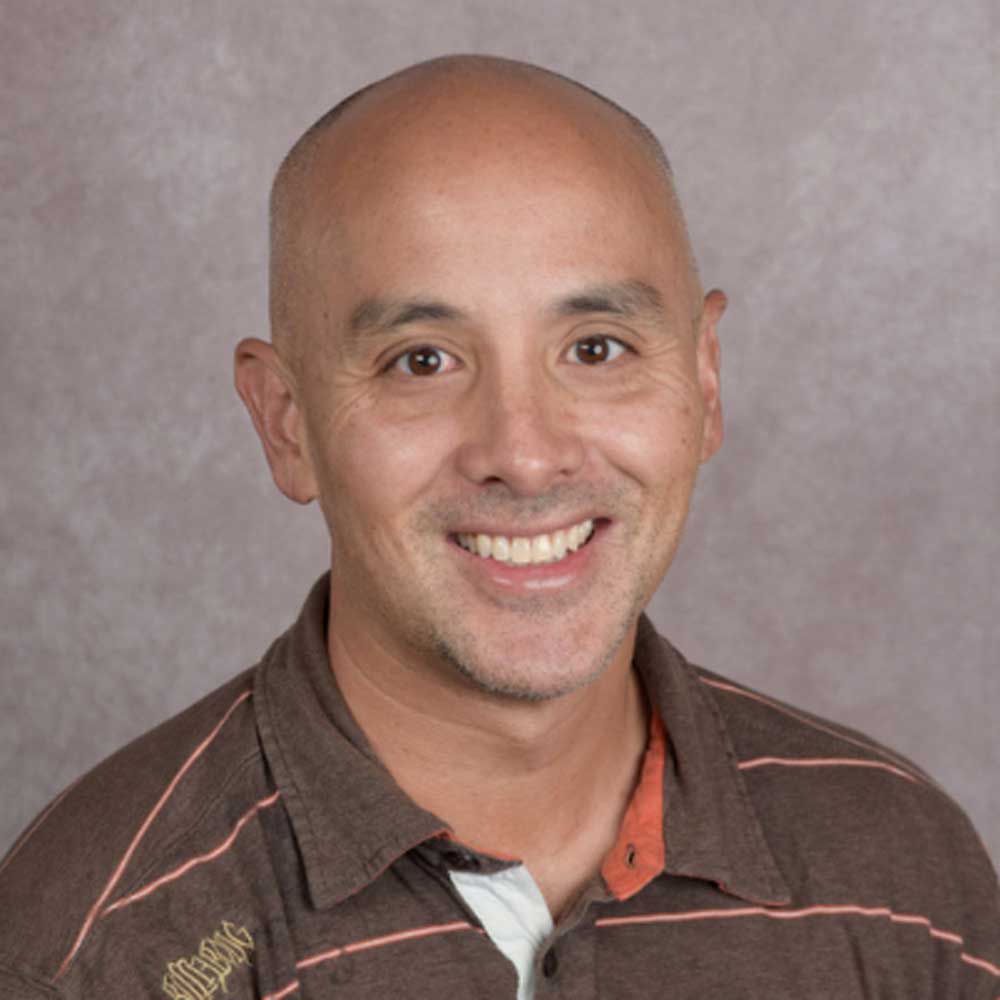
Presenter(s)
Event Details
Topic:
augmentative and alternative communication (AAC)
Format:
Subject Level:
beginner
Age Span:
preschool
kindergarten - grade 6
grades 7-12
adult
Target Audience:
AT specialist
autism specialist
consultant
educator
family member / caregiver
occupational therapist
paraprofessional
special educator
speech language pathologist
university professor / personnel
Professional Development Credits
IACET CEUs:
.3 CEUs
ACVREP CEs:
2.5 CEs
Presentation Length: 2hrs 30mins
Date and Time (Central Daylight Time):
- October 23, 2025
- 10:00 AM - 12:30 PM
Location:
Atrium 4
Description:
The workshop, “The Magic of Connection,” focuses on utilizing multimedia resources and tools to enhance communication, especially for children and individuals with autism and other developmental disabilities. It aims to empower attendees with skills and knowledge to use free online tools like Google Slides, Canva, and YouTube to create engaging content such as games, lesson plans, and video models tailored to learners’ interests. This initiative encourages spontaneous and independent communication by aligning with the learners’ interests, thereby promoting an environment of connection. Participants are encouraged to bring their devices for a hands-on experience, adapting the workshop’s insights to craft personalized and effective communication strategies. This interactive session is designed for educators, caregivers, and professionals, striving to improve communication outcomes and foster a more inclusive world. Though not required, participants are encouraged to bring an ipad (or tablet) and a laptop (e.g. Macbook). Participants will be provided opportunity to create individualized materials in the session. Additionally, attendees should have access to a google account (for Google slides) and a Canva account (free for educators).
Learning Outcomes:
As a result of this activity, participants will be able to:
• Identify at least 3 free online resources that can be used to create customized lesson plans and resources to engage with their learners.
• Describe what a GIF is and how it can be used to create a customized lesson plan.
• Create a learning material specific to their learner's interest(s) and know how to use it in a way that fosters joint engagement with the learner.
Disclosures:
I am a salaried employee of the Department of Education in the State of Hawaii.
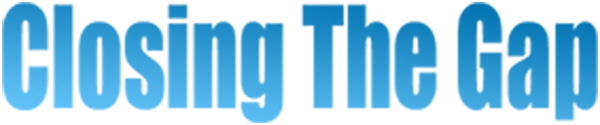
Leave A Comment
You must be logged in to post a comment.