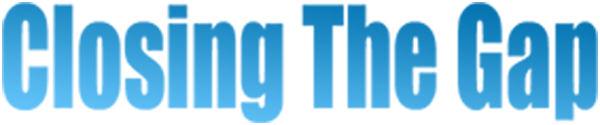Description
Recorded: September 14, 2023
Length: 90-Minutes
This fast paced session will focus on “hidden” accessibility and productivity features that are built into all of the main Google tools: Drive, Docs, Sheets, Slides, Gmail, Gcal, Chrome, Extensions, Search, and Keep. These features and “gems” will be tools that an individual with diverse learning needs may use themselves or tools that will be helpful to a teacher/therapist that is using inclusive practices to share materials with a class that includes both neurotypical and diverse learners.
As a general rule, Google makes several hundred changes a year to their tool suite, and they are tough to keep up with. This session will introduce all known new features and hidden features that can support individuals with diverse learning needs, including those with Executive Functioning and access issues. The 8 defined areas of functioning that this session will focus on primarily are impulse control, emotional control, flexible thinking, working memory, self-monitoring, planning and prioritizing, task initiation, and organization. This session will also give you tools to help with alternate access and productivity. You will learn how to work smarter not harder. These “buried” gems will become your discovered treasures!
As a result of this activity, participants will be able to:
-
Identify and utilize 3 chrome extensions that will meet the needs of a diverse learner.
-
Apply a variety of built in accessibility tools to a Google slide presentation.
-
Employ a list of keyboard commands for Google Drive to enable alternate access to diverse learners unable to use a mouse for access.
Anne Truger, M.S., Digital Learning Specialist at TrueNorth Educational Cooperative 804. She has over 20 years of classroom experience in Special Ed, Instructional Tech and Administration. She is a Google for Education Certified Trainer, Google Certified Innovator, DEN STAR, Tech4Learning Innovative Educator, past President of ICE (Illinois) and former co-chair for the ICE Conference. She is a graduate of Johns Hopkins University in partnership with ISTE: Supervision and Leadership program.