
For Neurodivergent, disabled, hard-of-hearing, deaf, low-vision & blind learners
Why KAZ?
KAZ’s inclusive and award-winning touch typing software was developed with advice and guidance from the Dyslexia Research Trust and the Thomas Pocklington Trust (charity for the blind).
It offers a unique teaching method that can be particularly beneficial for learners who struggle with traditional teaching methods.
Its multi-sensory approach simultaneously engages the major senses of sight, sound, and touch, radically enhancing memory retention and recall, which is why it has proven so effective.
Its customizable features, structured and focused teaching technique, and dedicated module aiding short working memory help provide valuable support in addressing the unique requirements of learners while learning the skill.
Differences that can impact the writing process:
- Dyslexia
- ASD
- Dysgraphia
- ADHD
- Meares-Irlen Syndrome
- Tourette’s Syndrome
- Dyspraxia
- Visual Impairment
- Hearing Impairment
- Mental Health Challenges
Challenges:
Learners with SEND often face challenges that impact the writing process and, in turn, productivity. This can be due to physical difficulties such as poor fine/gross motor skills or neurological challenges such as slow reading/writing speed, poor working memory, or brain fog/mental fatigue, causing symptoms such as reduced focus/concentration and processing.
How can learning to touch type help?

- Levels the playing field
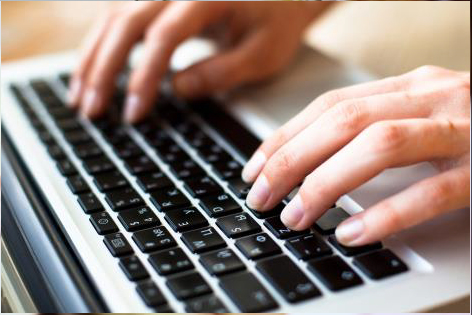
- Instils confidence

- Increases productivity & efficiency
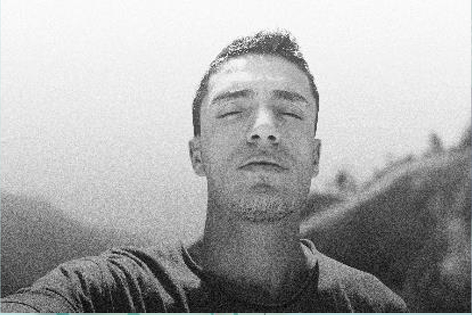
- Reduces anxiety

- Used in exams
It also:
Helps with challenges that impact the writing process. Provides an alternate method for communicating and independent learning and is often the key to accessing other assistive technology.

Most importantly, when learners:
- Type with just two fingers
- Dictate using a scribe or speech recognition software…
…they use their conscious mind. They think as they work.
This can cause anxiety and mental overload, preventing them working to their full potential and from being fully productive.

However, when they learn to touch type using all digits, the skill is automatized and moves to their subconscious, freeing their conscious mind to think and concentrate on more essential literacy skills such as;
- Planning
- Composing
- Processing Proof reading
- Editing
It reduces mental load, increasing productivity, workflow & independent working while reducing anxiety and boosting confidence.
Challenge: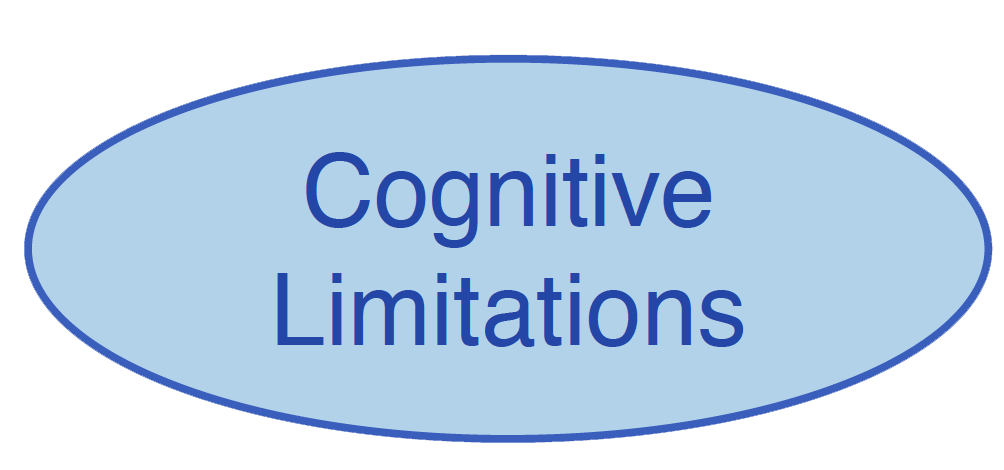
e.g. Dyslexia, Dysgraphia, ADHD, ASD
How KAZ can help
- KAZ’s ‘Accelerated Learning’ teaching method incorporates visual, auditory, and kinaesthetic elements to cater to different learning styles. It allows learners with cognitive limitations to hone in on their most comfortable and preferred style of learning. The multi-sensory approach simultaneously engages the major senses of sight, sound and touch, radically enhancing memory retention and recall, which is why it is so effective.
- If the teaching method closely matches the learner’s preferred way of learning, learning becomes more natural, making it more accessible and, in turn, faster –‘Accelerated Learning’.
Challenge: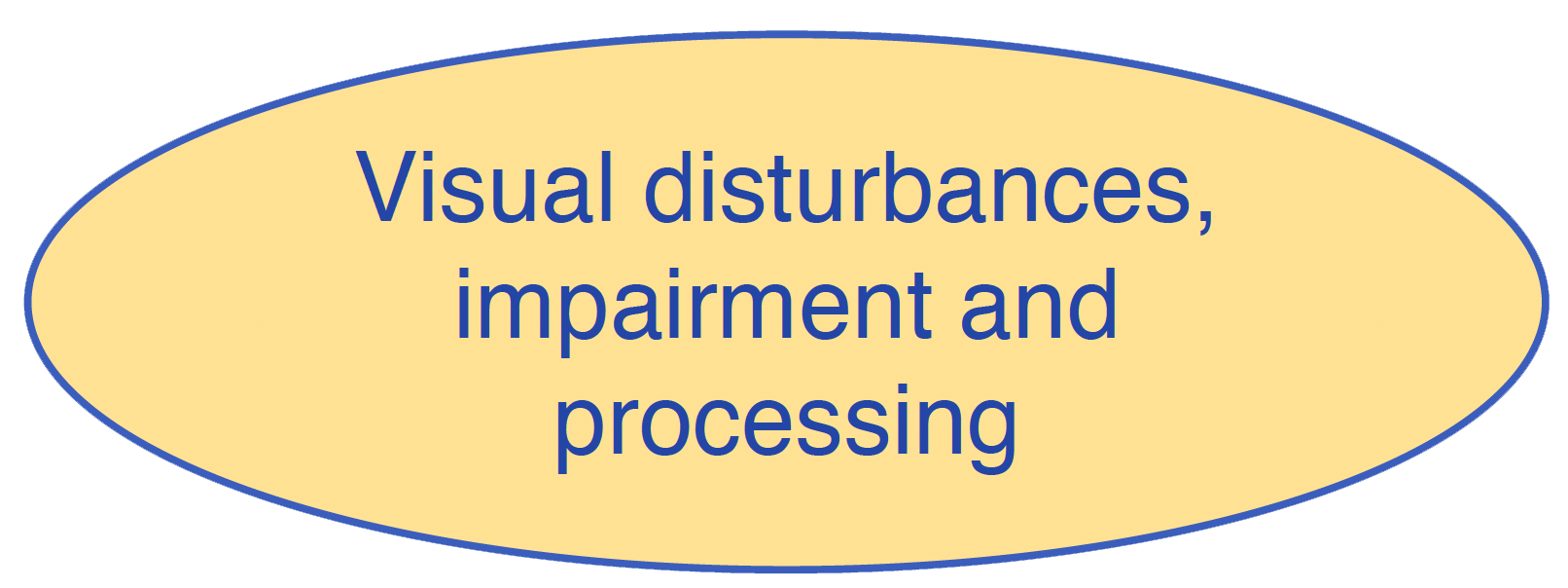
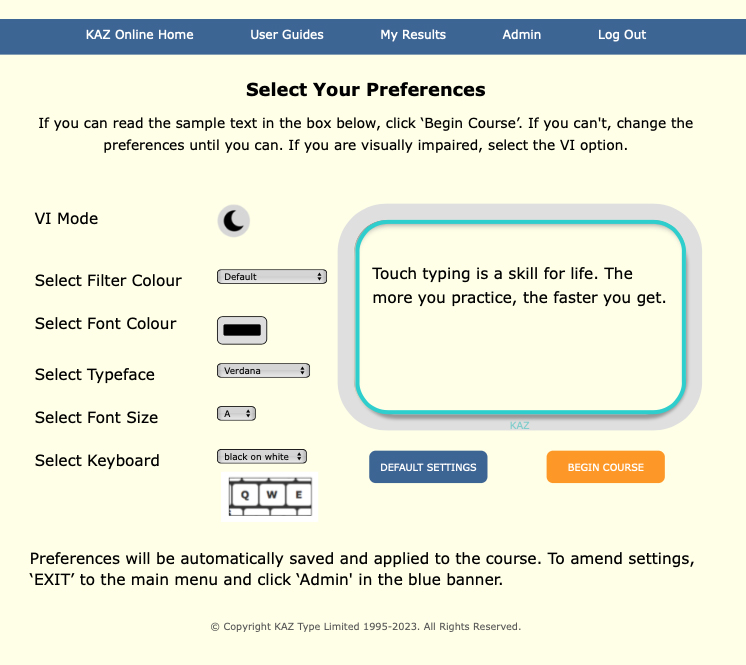
How KAZ can help
At the start of the course, KAZ’s customizable ‘preference screen’ helps address visual disturbances, impairment, and processing challenges by offering learners a selection of preferences.
Preferences include:
- VI option with dark mode setting, speaking keys & compatibility with screen readers, magnifiers and captioning
- Specialized filter screens that minimize blurring, steady letter movement, and help address white screen glare
- Selection of font colors for contrast
- Dyslexia-friendly typefaces for ease of reading
- Selection of font sizes to prevent the crowding and fusing of letters
- Customized feature for learners diagnosed with Meares-Irlen Syndrome and have an RGB reference
Once chosen, preferences are ‘saved’ and applied throughout the course, tailoring it for optimum visibility and comfort.
Challenge
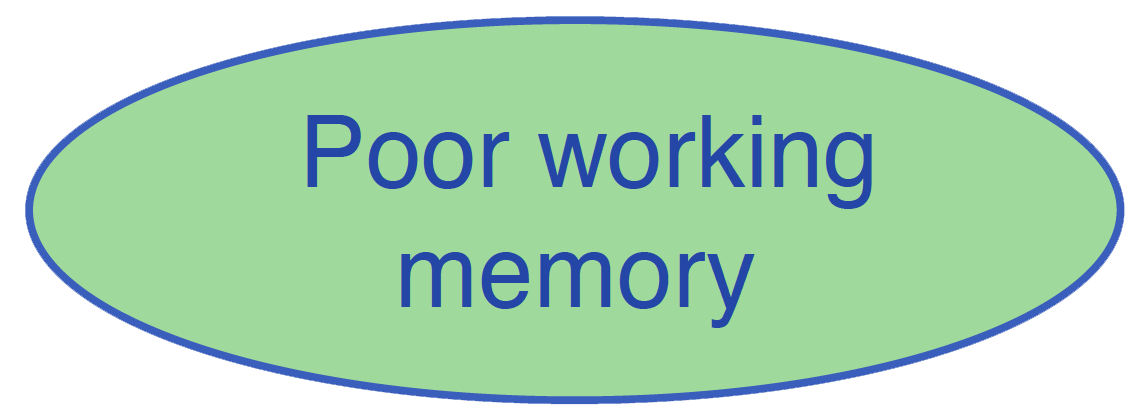
e.g. Dyslexia, Dysgraphia, ADHD
How KAZ can help
- Working at a computer allows learners to work in a non-linear fashion, where they can process their thoughts first and structure them later. This can help reduce mental load and anxiety.
- To suit learners who benefit from a clean, concise and direct learning environment, the KAZ course is presented light-heartedly and takes a structured, step-by-step approach to learning. This approach helps build confidence and allows learners to master one concept before moving on to the next, promoting a sense of accomplishment and reducing potential overload. This systemic progression can benefit learners who thrive on routine and predictability.
- The program is broken down into short modules to hold focus and concentration and allows learners to work at their own pace. It has been designed NOTto overload the working memory.
- Learners can return to any module at anytime to refresh or practice on the ‘Muscle Memory Builder Challenge’ module, specially designed to accommodate learners with short-working memory.
Challenge:

e.g. ADHD
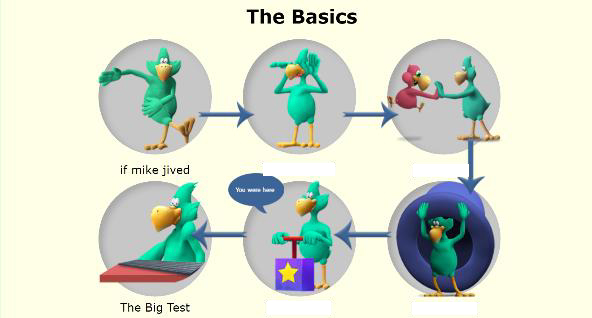
6-11 years
How KAZ can help
- The ‘Basics’ section of the KAZ course teaches the a-z keys using five scientifically structured phrases, which take approximately 20 minutes each. It is based on the Pomodoro Technique –a time management method that involves working in short intervals, followed by short breaks.
- It is designed to help learners resist self-interruptions and retain complete focus. Each Pomodoro is dedicated to learning one phrase using the keys taught in that lesson, and each break offers a chance to rest and reset before returning their attention to the next Pomodoro and phrase.
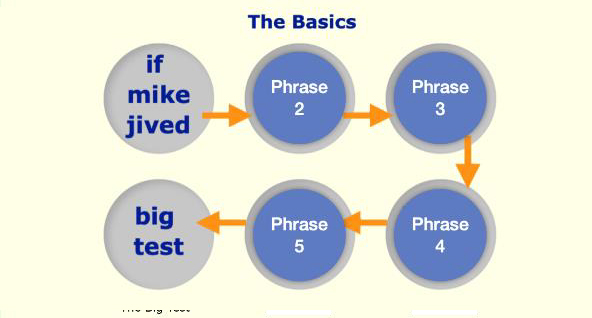
11 + years
- The learner repeats this cycle of Pomodoro intervals and short breaks until all five phrases are completed.
- The method helps structure learning into short, focused periods and can help children with challenges such as ADHD who struggle with concentration and time management.
Challenge:
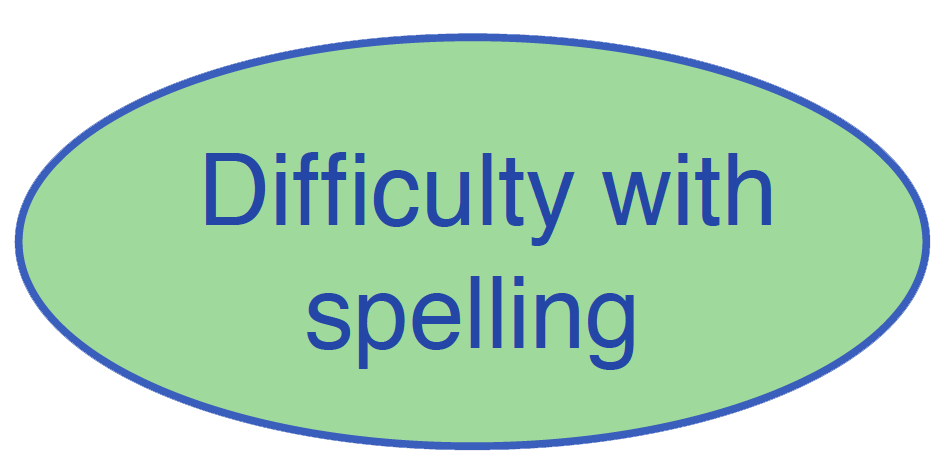
Children with differences such as dyslexia usually downgrade their vocabulary to play safe, using words they know they can spell correctly.
e.g. Dyslexia, Dysgraphia, ADHD
How KAZ can Help
- In the ‘Challenge’ modules, learners are presented with words they must type three times. They first see the word, then hear it and lastly have to type it. This repetition helps ingrain spelling to ‘muscle memory’. Eventually, spellings become a series of finger movements and patterns on a keyboard, dramatically reducing the likelihood of transposing and misspelling words.
- The method also trains learners to recognize words by sight, saving the decoding process, which often causes problems when reading.
- KAZ’s site licenses allow for the upload of course-specific vocabulary, allowing learners to simultaneously learn to type and spell essential vocabulary.
Challenge:

e.g. Dyslexia, Dysgraphia, ADHD, Tourettes
How KAZ can help
- Quick and accurate typing can reduce the time spent on a piece of work and often increases productivity and the quality of the work produced –helping with online assessments, exams, and dissertations.
- KAZ’s ‘SpeedBuilder’ module offers several options for developing speed and accuracy. This ensures learners with more significant challenges can build their efficiency slowly and without stress.
Challenge
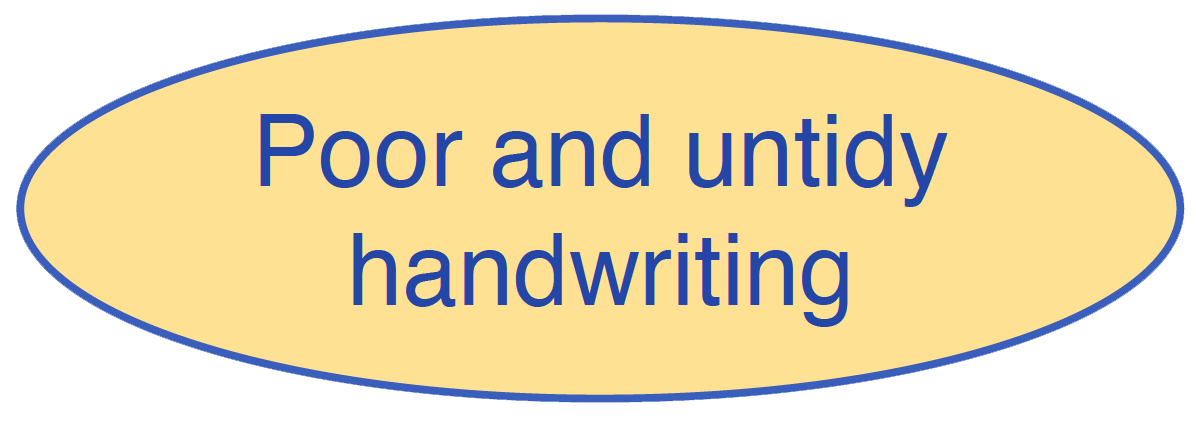
(Causing embarrassment, frustration and anxiety).

(Due to obsessive compulsive behavior-can also lead to frustration and anxiety).
How KAZ can help
- Teaching typing skills eliminates the need for neat or perfect handwriting, as it automatizes the translation of thoughts and ideas into written language.
- The need for accurate letter formation and spacing words on a page is eliminated.
- Errors can easily be edited, without messy crossings out, resulting in neat and presentable work -automatically boosting confidence and self-esteem.
Challenge
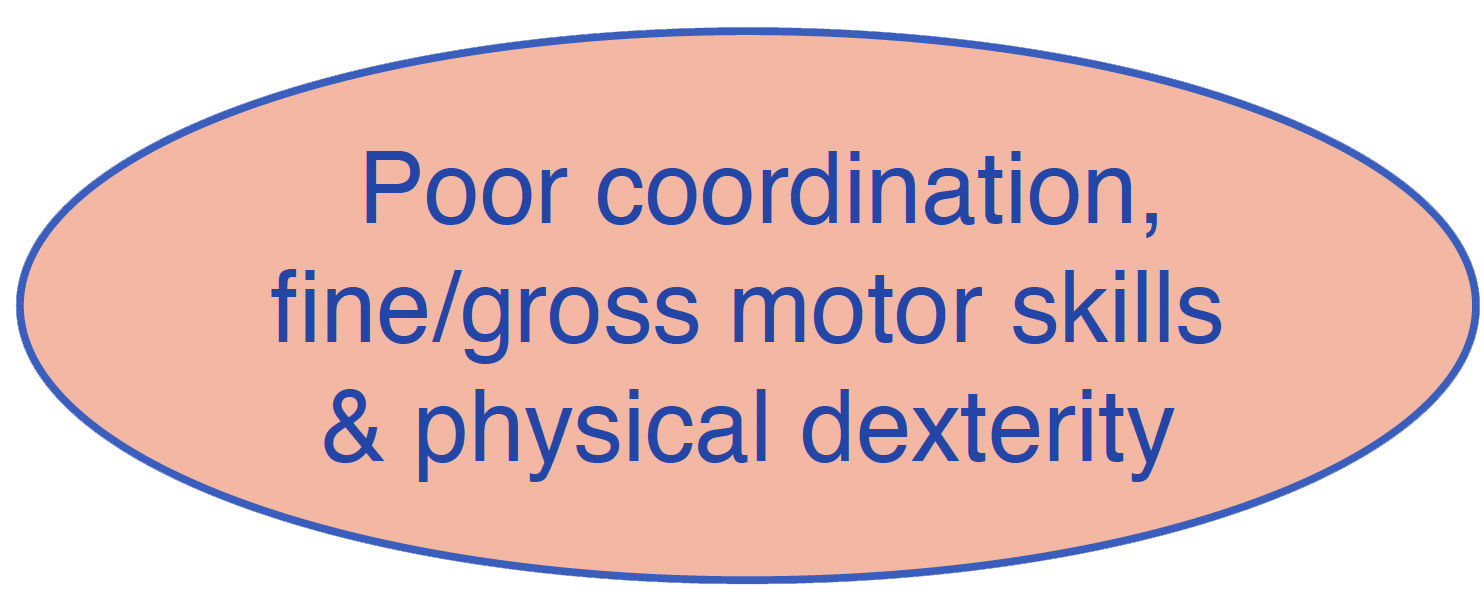
(Can make writing tiresome and even painful).
e.g. Dyspraxia, dysgraphia
How KAZ can help
- Teaching typing skills can help reduce physical pressure, cramp and pain in the hands and wrists, as lightly tapping keys on a keyboard can prove much easier than gripping and manipulating a pen or pencil.
- With practice and repetition, typing can enhance/develop fine motor skills, hand-eye coordination and physical dexterity.
Challenge
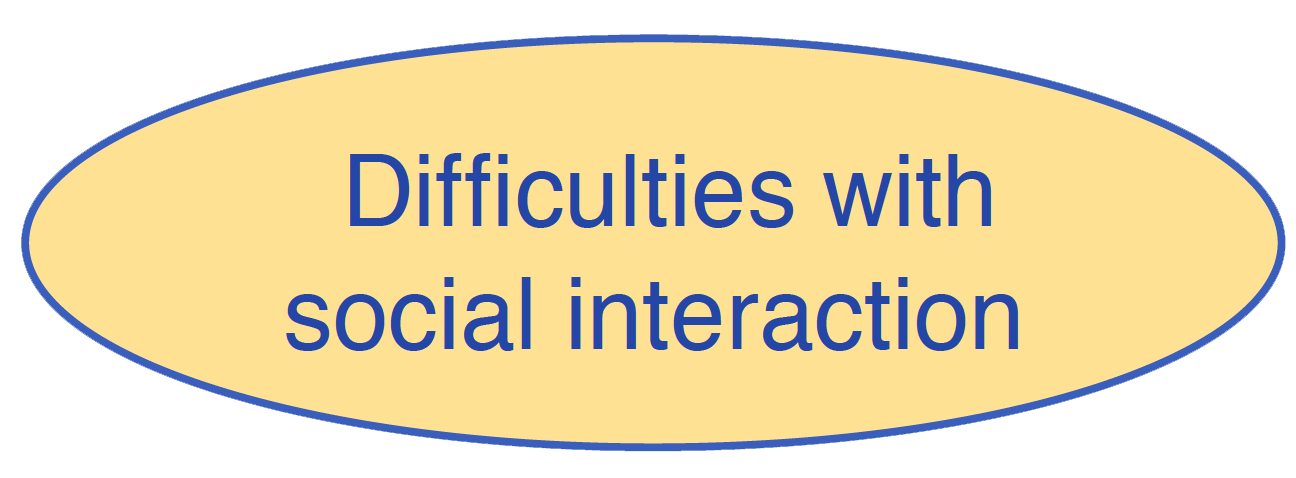
Children with mental illness or ASD can find social interaction extremely challenging. The whole concept can cause anxiety and negative self-talk and can lead to depression.
e.g. ASD, Generalized Anxiety Disorder (GAD)
How KAZ can help
- Teaching typing skills enables children to communicate with their piers and tutors without the need for social interaction on challenging days.
- Work can be submitted efficiently online.
- Children are also reassured by the fact that computers do not have faces or emotions.
- The KAZ course is an tutorial designed to be used independently, allowing children to learn the skill from wherever they feel most comfortable.
Challenge
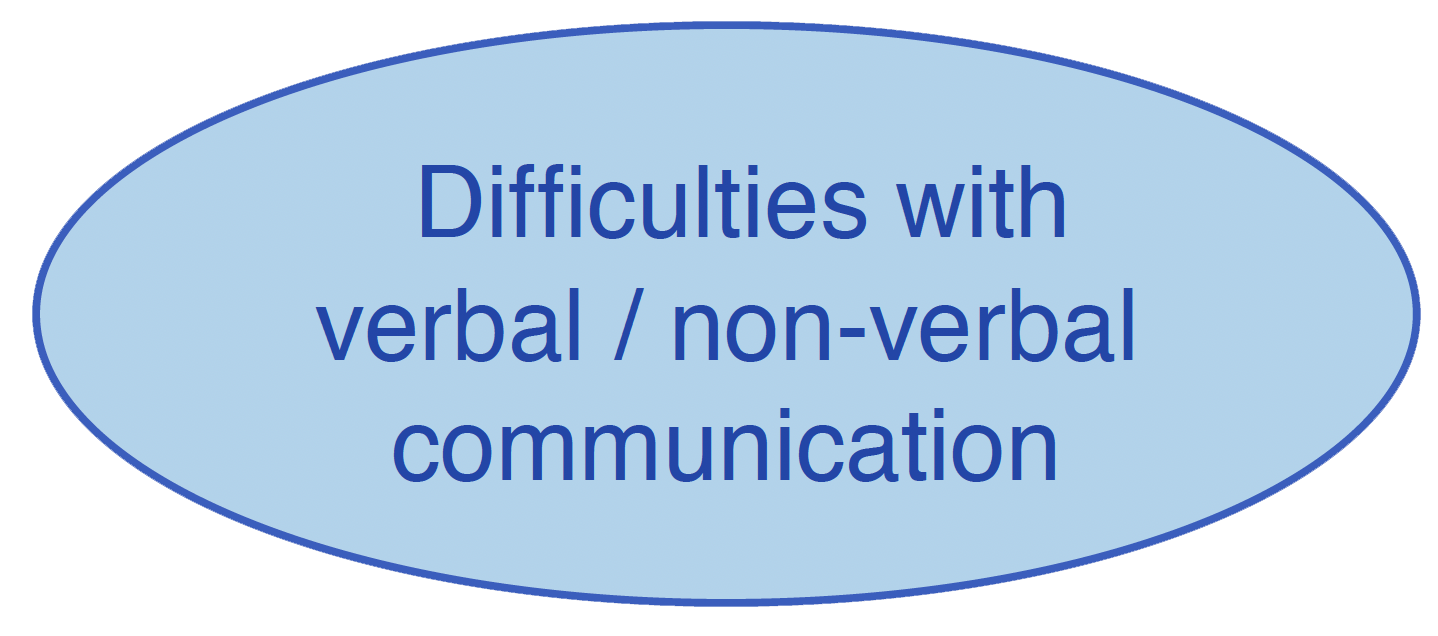
e.g. ASD, Apraxia
How KAZ can help
- Teaching typing skills offers children an alternate form of communication. Their newfound ability to communicate can help build self-confidence and improve morale.
Challenge
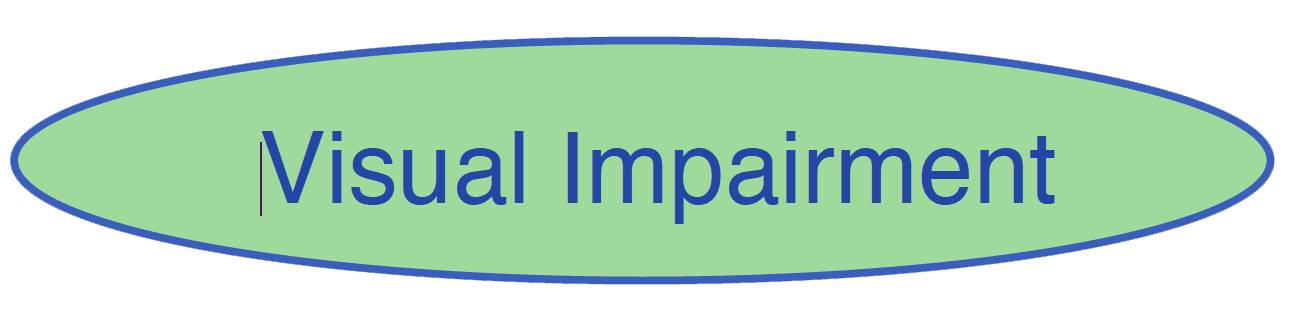
Developed with advice and guidance from the Thomas Pocklington Trust.
(Charity for the blind)
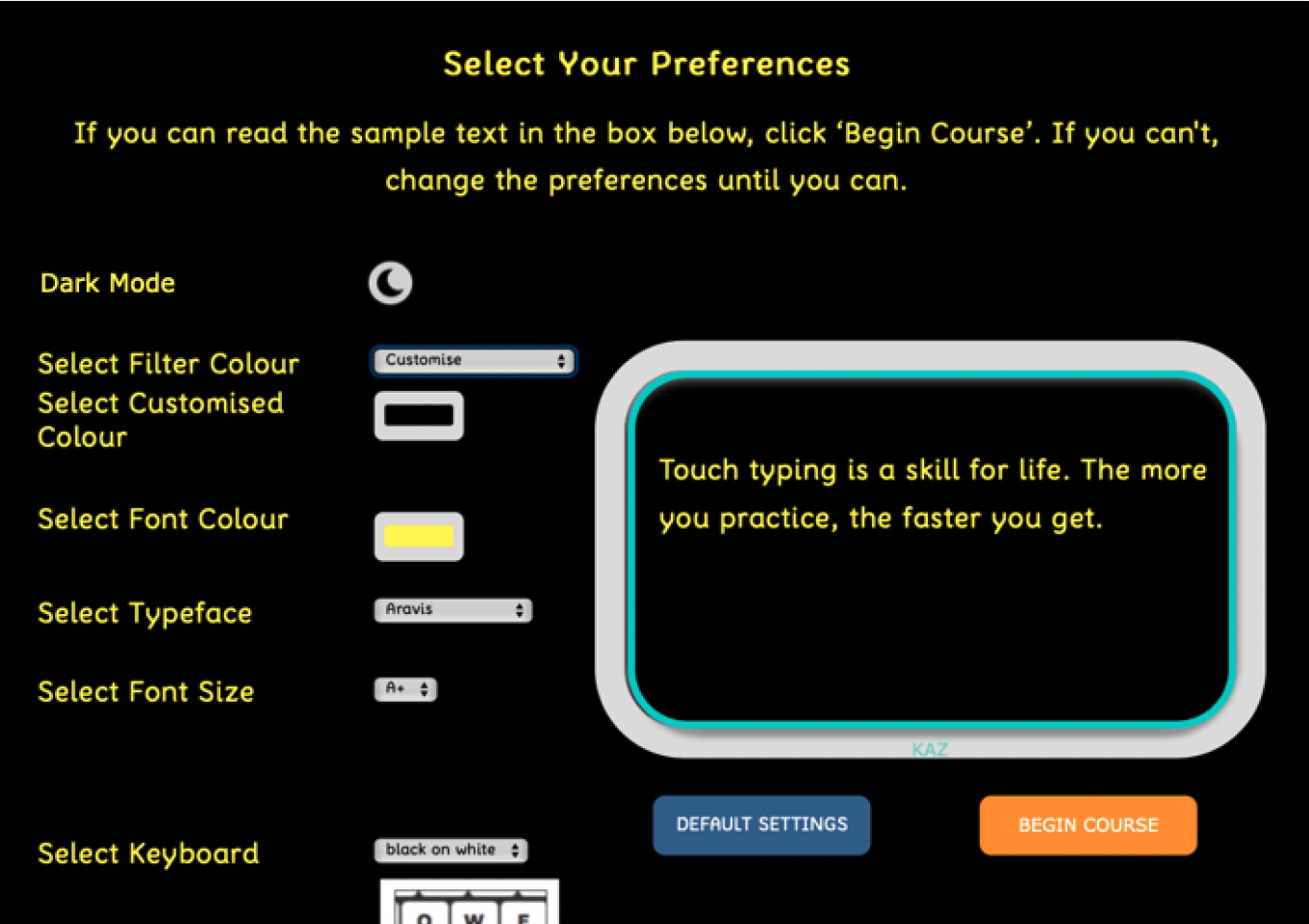
How KAZ can help
- KAZ’s customizable ‘preference screen’ offers a ‘dark mode’ option for low vision and blind learners, which can be further adjusted.
- Compatible with JAWS and most other screen readers.
- Compatible with SuperNova and other magnification software, and captioning.
- Includes ‘speaking keys’ so learners can hear which key they have typed.
- Spoken instruction with auditory feedback on problematic keys.
- Tactile feedback -the software can also be used with a keyboard that has raised or textured keys, allowing learners to feel the keys as they type, helping with accuracy and speed.
- Learners will have an in-zoom feature and the ability to enlarge the screen to the size of their monitor.
Challenge
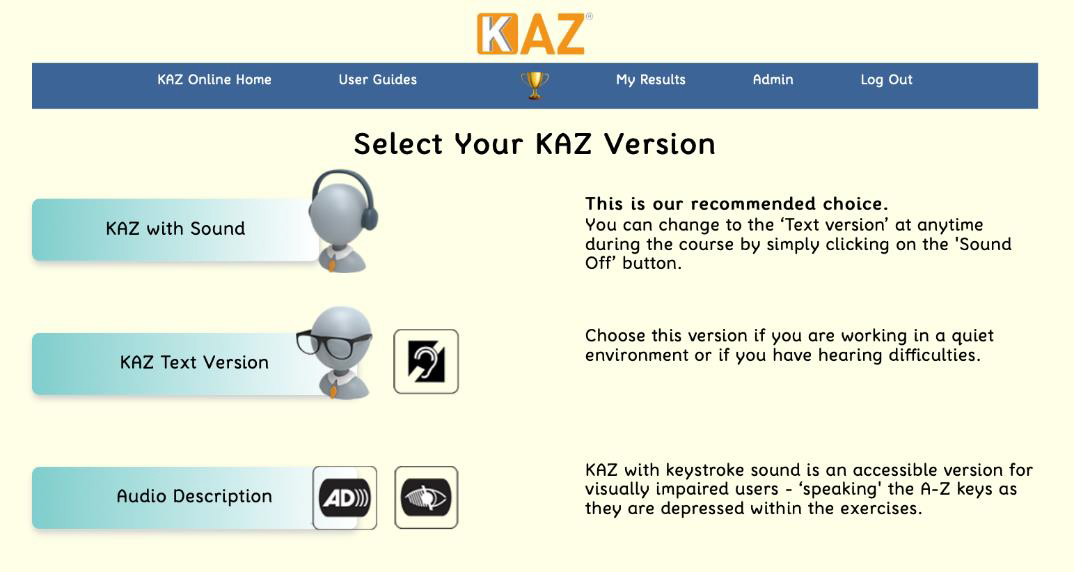 How KAZ can help
How KAZ can help
- The KAZ program offers a ‘text only’, visual learningoption, which means hearing impaired learners do not have to rely on audio instruction/cues and feedback.
- Learning typing skills offers learners an alternate form of communication. Their new found ability to communicate can help build self-confidence and improve morale.
- Efficient typing skills can help promote independence in education and beyond, as learners can submit assignments digitally, email, fill out forms, or create documents.
- In today’s digital age, strong typing skills are highly valued in many industries. By improving typing skills, learners can increase their job prospects and compete more effectively in the job market.
Security
- KAZ Type take learner safety seriously. We are members of ico.org.uk and adhere to their strict rules and regulations regarding GDPR.
- Unlike free software, our education touch typing courses do not contain any distractions, pop-ups or solicitation by email or otherwise.
- All data is stored on our US server, and is protected and never shared. Please view our Data Protection, Security, and Privacy Policy on our website:https://kaz-type.com/privacy
- All our courses are secure with our SSL.
Children’s’ Privacy:
- Children may use KAZ Type software provided the school has complied with its responsibilities under the Family Educational Rights and Privacy Act (‘FERPA’) and Children’s Internet Protection Act for K-12 Schools (‘CIPA’).
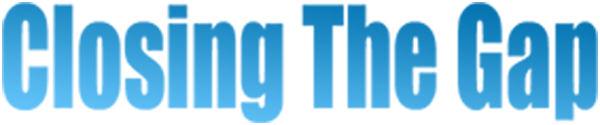



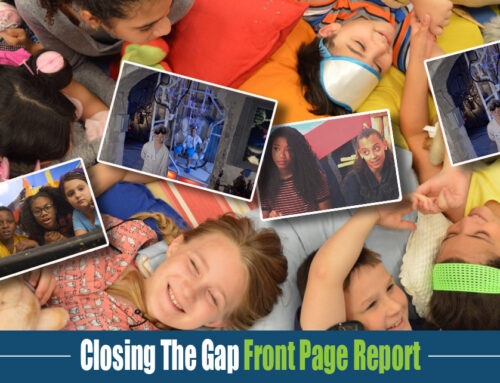
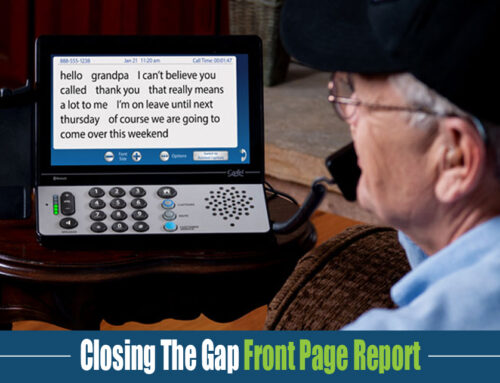

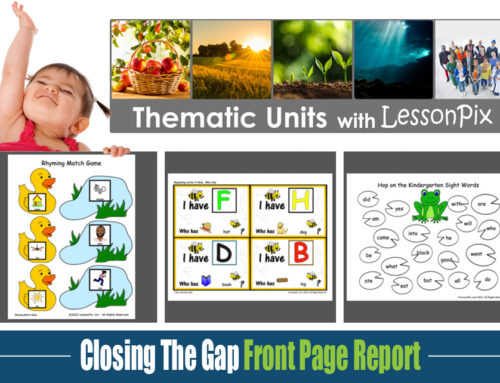
Leave A Comment
You must be logged in to post a comment.